워킹비자 오류, 이민성 직원의 실수면 어떻게 되나요?
본문
저번에 생일 잘못 입력해서 이민성에 수정해달라고
요청했는데 이민성으로부터 메일이 왔습니다..
DEPARTMENT OF IMMIGRATION AND CITIZENSHIP
Dear Changmin LEE
This email is in relation to your electronic Working Holiday (subclass 417) visa application lodged via the Department of Immigration and Citizenship website.
Thank you for the information you have provided. Your date of birth has now been updated in the department's systems.
Your Working Holiday visa was granted on 08/03/2012 and a Visa Grant Notification (VGN) was sent to the address which you authorised the department to use for communication.
The details and conditions of your visa are outlined on the Query Application Status page available at
<u style="color: rgb(0, 0, 255); font-size:10pt; ">www.immi.gov.au/e_visa/check-progress.htm</u>
VISA LABEL NOT REQUIRED
Electronic Working Holiday visa holders are not required to have a visa label placed in their passport to be able to travel to Australia. Other than the visa holder's passport, no further documentation is required to travel to Australia, although it is recommended that applicants keep a copy of their Visa Grant Notification (VGN) for their personal records.
IMPORTANT INFORMATION
General information regarding your visa can be found at <u>www.immi.gov.au</u>
You can access information about your visa at any time using the Visa Entitlement Verification Online (VEVO) system. VEVO is a free internet service that allows you to view your visa details online. Employers, banks and government services can check details about your visa conditions on VEVO once they have your consent to do so. Go to <u>www.immi.gov.au/e_visa/vevo.htm</u> and select the ‘<i>VEVO for visa holders</i>’ link to access your visa information using VEVO. If you do not have a VEVO password or need your password reset call 13 18 81 in Australia between 9 am and 4 pm Monday to Friday.
It is important that you tell us about any changes to your circumstances including your name, passport or contact details as soon as possible. Your visa may be cancelled if you provide incorrect information or fail to advise the department that any information is no longer correct.
Please make sure that you include your name, date of birth and Transaction Reference Number when you write to us.
CONTACTING THE DEPARTMENT / CLIENT SERVICE INFORMATION
You can contact us with a general enquiry in a number of ways. Please refer to the attached documents below. The attachments are provided as PDF files. To view or print a PDF file, you need the Adobe Reader?, version 5 or later, on your computer.
You can download a free copy of Adobe Reader? and access instructions on how to install the software from the Adobe website at <u>http://get.adobe.com/reader/</u>
Thank you for using the eVisa service. We hope you enjoy your stay in Australia.
Yours sincerely,
일단 뭔말인지도 모르겠을 뿐더러...
전 분명 6월3일쯤 호주에 도착할거라고 입력했습니다.
근데 메일로는 8월3일(Your Working Holiday visa was granted on 08/03/2012 and a Visa Grant Notification)이라고
돼 있습니다...
믿기지 않아서 이민서 사이트가서 체크해보니까
거기는 또 7월3일이라고 돼 있습니다.
도대체 어떻게 일처리가 되는건지 참...
이거 아무 상관없는걸까요?
추천0 비추천 0
댓글목록 5
★멜번YES유학원★님의 댓글
안녕하세요. 예스유학원입니다.
궁금한 점이나 어려운 일있으시면 문의 주세요.
좋은 하루 되세요.
카톡 yeseduntour


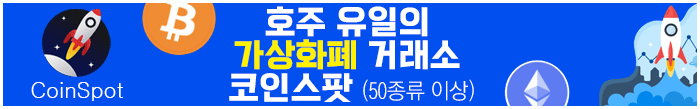
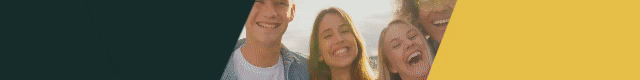
★멜번YES유학원★님의 댓글
안녕하세요. 예스유학원입니다.
궁금한 점이나 어려운 일있으시면 문의 주세요.
좋은 하루 되세요.
카톡 yeseduntour